How to Remove Built-in Teams from Microsoft Windows 11
Windows 11 seems to come with a built-in instance of Microsoft Teams. If you are using Office 365 then you end with two versions. Use the following to check you have the default instance of Teams:
Get-AppxPackage -Name *teams*
If you have the default Teams installed you will get something like:
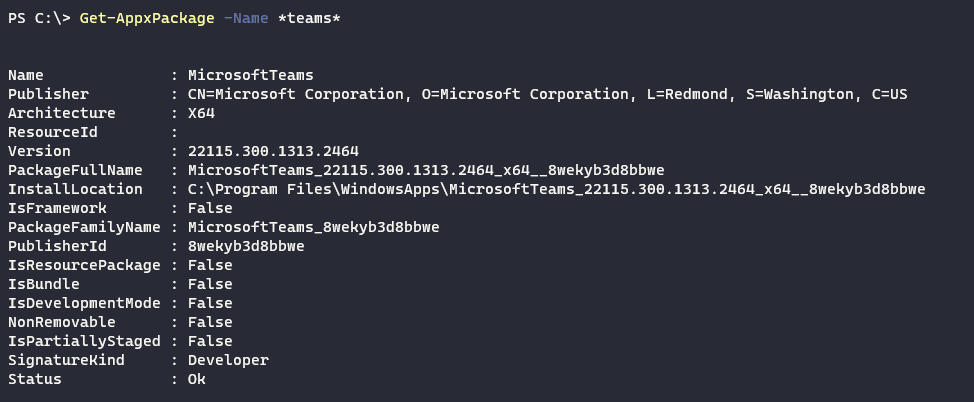
To uninstall this package you can use Remove-AppxPackage, just pipe the output from the previous command:
Get-AppxPackage -Name MicrosoftTeams | Remove-AppxPackage -ErrorAction stop
If successful then running the original command should have no output:
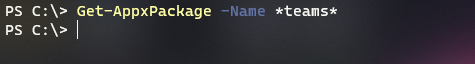
Once the package is removed all that is left is the icon:
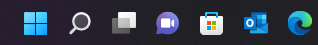
To remove the Teams task bar icon, right click on the task bar and click on task bar settings:
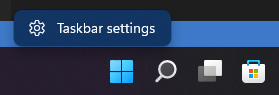
Then unselect “On” next to the Teams button :
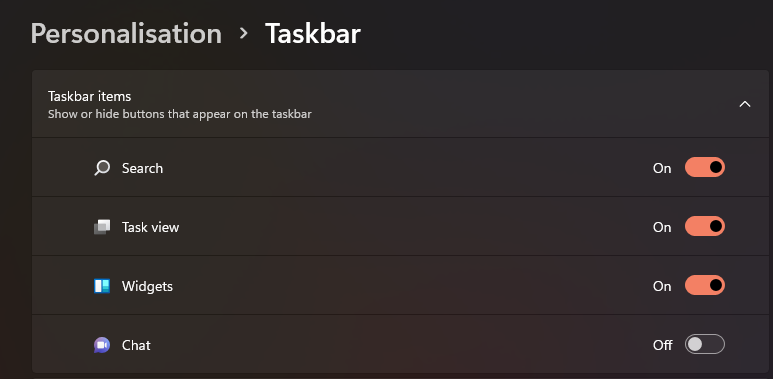
The Teams icon should no longer be there:

Read other posts