Posting Images In Hugo From VS Code
Trying to remember something I previously knew; how to insert images into posts. Using VS Code on macOS and the Paste Image extension you can copy the image into the clipboard using cmd + ctrl + shift + 4
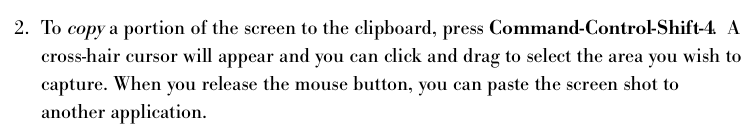
Once in the clipboard you can paste the image into VS Code using cmd + alt + v. See below:
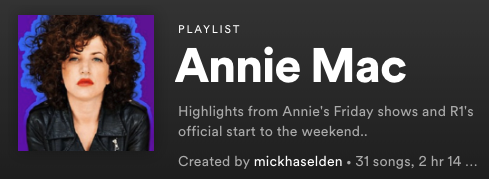
Paste Image will copy the file into a folder and create the link in markup. Something like:
.png)
Paste Image can be customised to match your Hugo folder paths. Getting the images to appear in VS Code markdown preview and also appear on the site is the next challenge…
Read other posts