Setting up Framebuffer on Ubuntu for the EEE PC 901
If you haven’t got hwinfo installed then:
sudo aptitude install hwinfo
Then put this in:
sudo hwinfo --framebuffer
Returns :
02: None 00.0: 11001 VESA Framebuffer
[Created at bios.447]
Unique ID: rdCR.il6towt04X5
Hardware Class: framebufferModel: Intel(r) 82945GM Chipset Family Graphics Chip Accelerated VGA BIOS Intel(r) 82945GM Chipset Family Graphics ControllerVendor: Intel CorporationDevice: Intel(r) 82945GM Chipset Family Graphics ControllerSubVendor: Intel(r) 82945GM Chipset Family Graphics Chip Accelerated VGA BIOSSubDevice:Revision: Hardware Version 0.0Memory Size: 7 MB + 704 kBMemory Range: 0xd0000000-0xd07affff (rw)Mode 0x0312: 640x480 (+2560), 24 bitsMode 0x0314: 800x600 (+1600), 16 bitsMode 0x0315: 800x600 (+3200), 24 bitsMode 0x0301: 640x480 (+640), 8 bitsMode 0x0303: 800x600 (+832), 8 bitsMode 0x0311: 640x480 (+1280), 16 bitsConfig Status: cfg=new, avail=yes, need=no, active=unknown```
Which seems to suggest the highest framebuffer resolution the 901 supports is 800x600, 24 bits. This translates to the VGA mode 789 which can be passed as a kernel parameter. Edit the following:
sudo nano /boot/grub/menu.lst
Adding the following kernel parameter 'vga=789' your default kernel options. I tend to get rid of the 'splash' parameter as it does not play well with the framebuffer.
Then reboot and log in to a terminal:
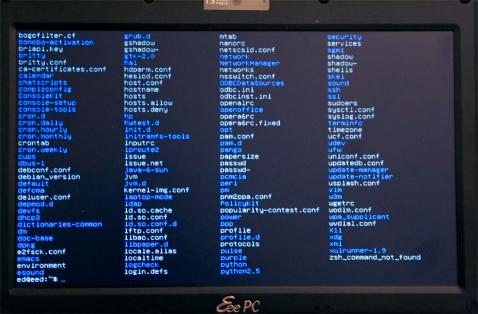
Read other posts