Ubuntu Server Static Network with Netplan
Since Ubuntu 17.10 Artful, ifupdown has been replaced with Netplan. After each session trying to remember how to configure Netplan I seem to forget the locations and syntax. So this is for my aging memory. The configuration files for Netplan live in:
/etc/netplan/
The default install of Ubuntu 18.04 leaves the following file:
/etc/netplan/50-cloud-init.yaml
As you can see the config file is in yaml. Unless specified manually the default install will give a simple file using DHCP. However for a static IP address customise the following:
network:
ethernets:
ens33:
addresses:
- 192.168.176.10/24
gateway4: 192.168.176.2
nameservers:
addresses: [1.1.1.1,8.8.8.8]
version: 2
If you have any issues with your yaml configuration file then you can use the following to see what is going on:
sudo netplan --debug apply
Which should give you something like, which in this case is successful:
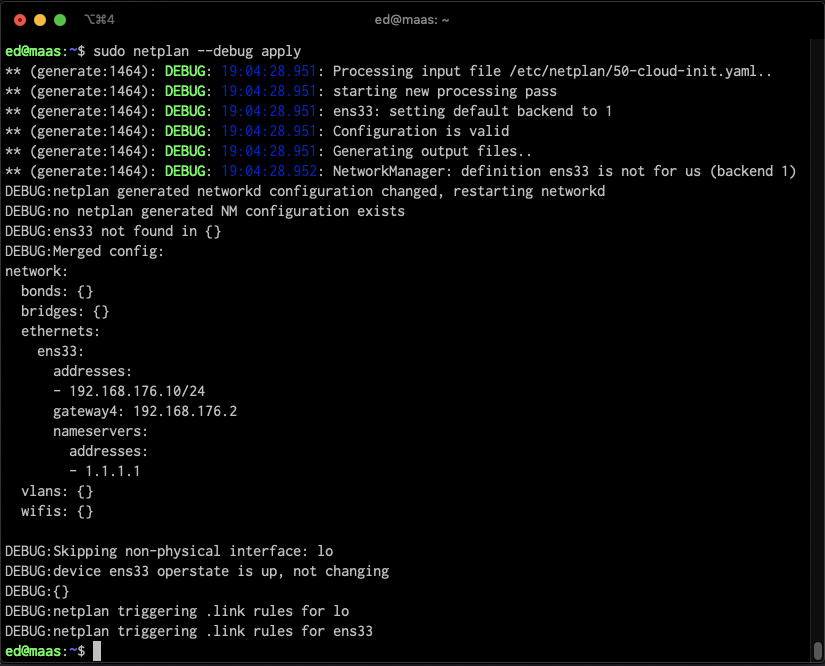
Netplan has many useful features rolled up in a structured configuration file. For more info check out the following links: